Go to "Mail" => Choose "Preferences"
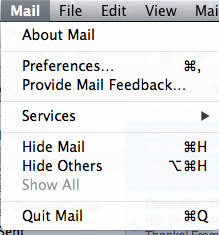
Click "+" (Add New Mailbox)
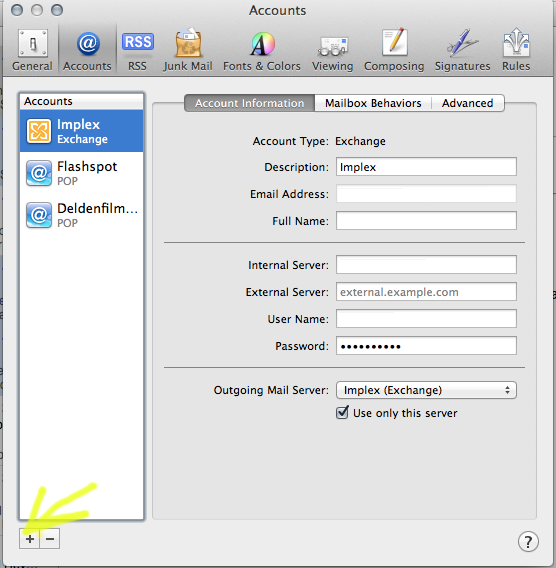
Choose "Internet Email"
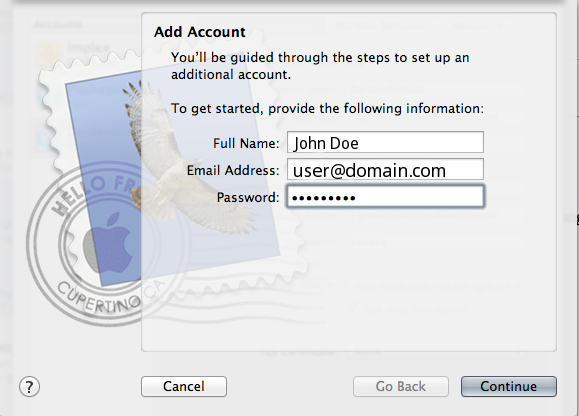
- Full Name: "Your Name"
- Email Address: "Your Email Address"
- Passowrd: "Your Password"
Incomming Mail Server Settings - Fill In form
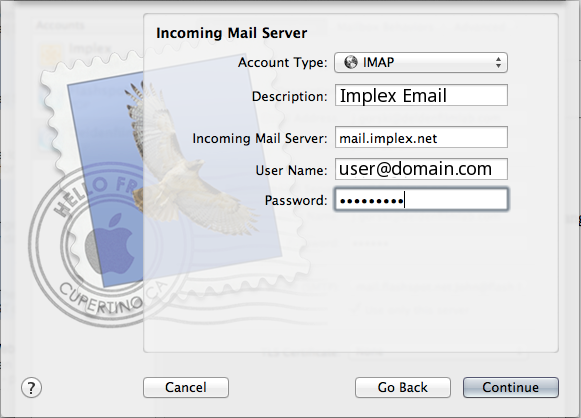
- Description: "Anything Descriptive"
- Account Type: IMAP
- Incomming Mail Server: mail.implex.net
- Username: "Your Email Address"
- Passowrd: "Your Password"
Outgoing Mail Server Settings - Fill In form
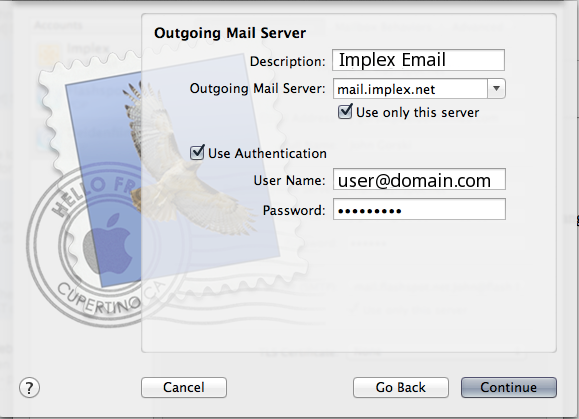
- Description: "Anything Descriptive"
- Outgoing Mail Server: mail.implex.net
- Check "Use Authentication"
- Username: "Your Email Address"
- Passowrd: "Your Password"
- Click "Continue"
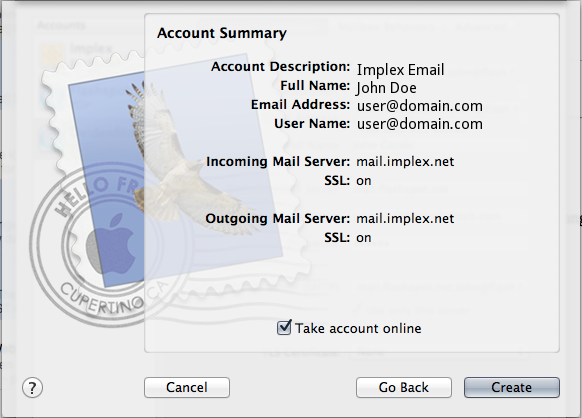
- Account Summary - Check Deatils
- Check "Take Account Online"
- Click Create